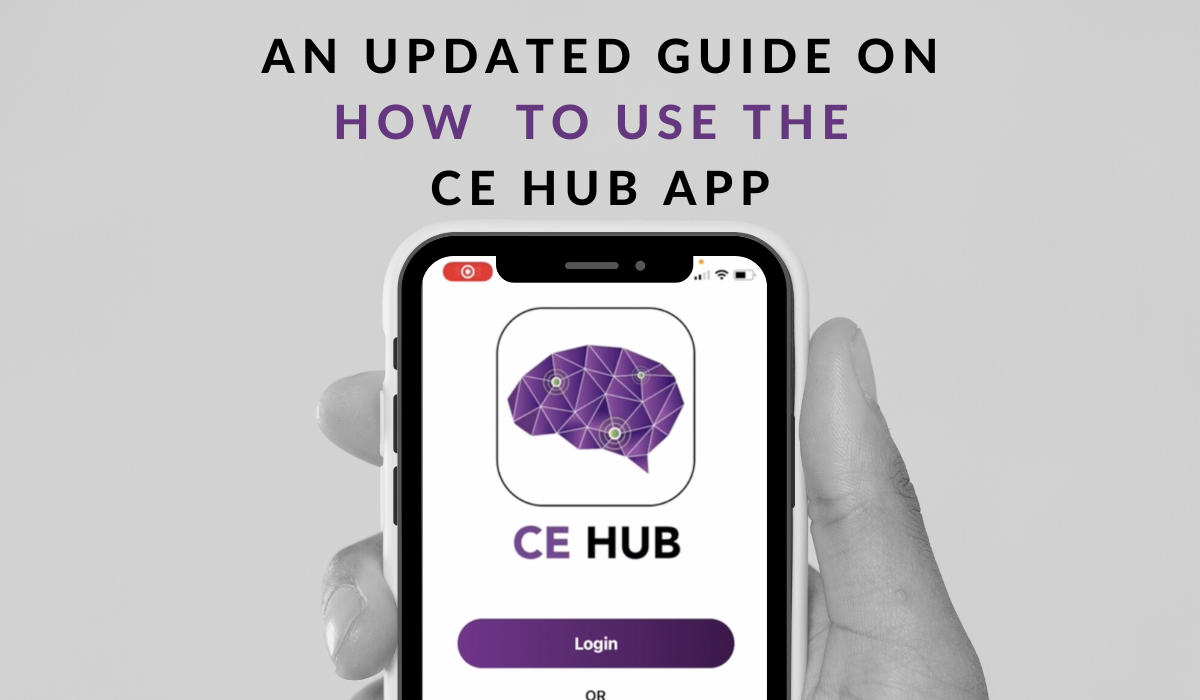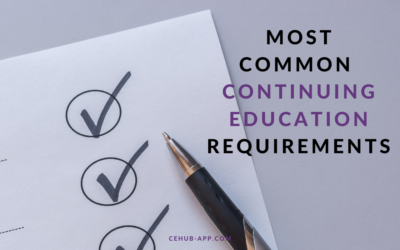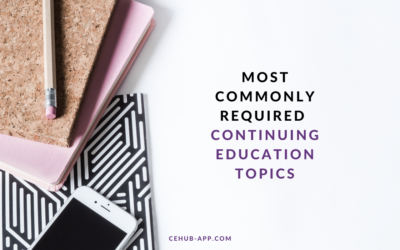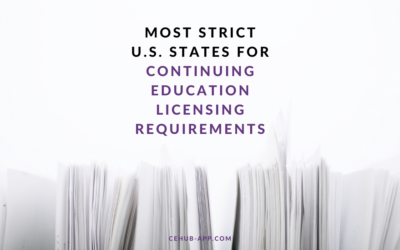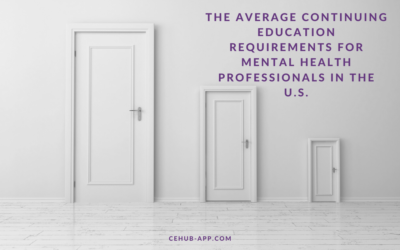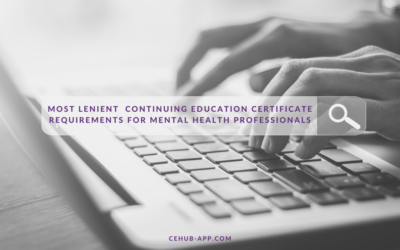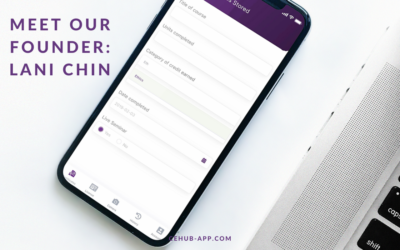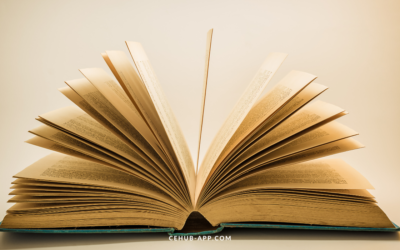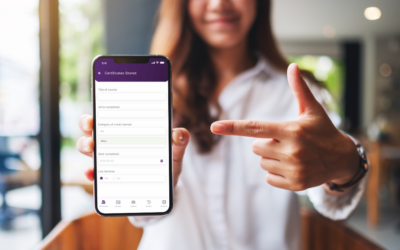A Video Tutorial and Step-by-Step Guide On Our Continuing Education Certificate App for Mental Health Professionals
It’s been over a year since the CE Hub App launched in the US as the app which conveniently stores your continuing education certificates and tracks credits for license renewal. As an app created by and for a mental health professional, Lani Chin (Psy.D.) is always looking for ways to make the CE certificate and licensing process more streamlined, which is why she has added a new ‘goals’ feature to the app.
Here’s a refresher on how to use the CE Hub app and its new feature. You are welcome to scroll down and watch the video instead, as we are well aware that time is money. However, if you’d prefer to try the app alongside these steps then take 5 minutes to read the below.
Step 1: Download and Create Your Account on CE Hub App

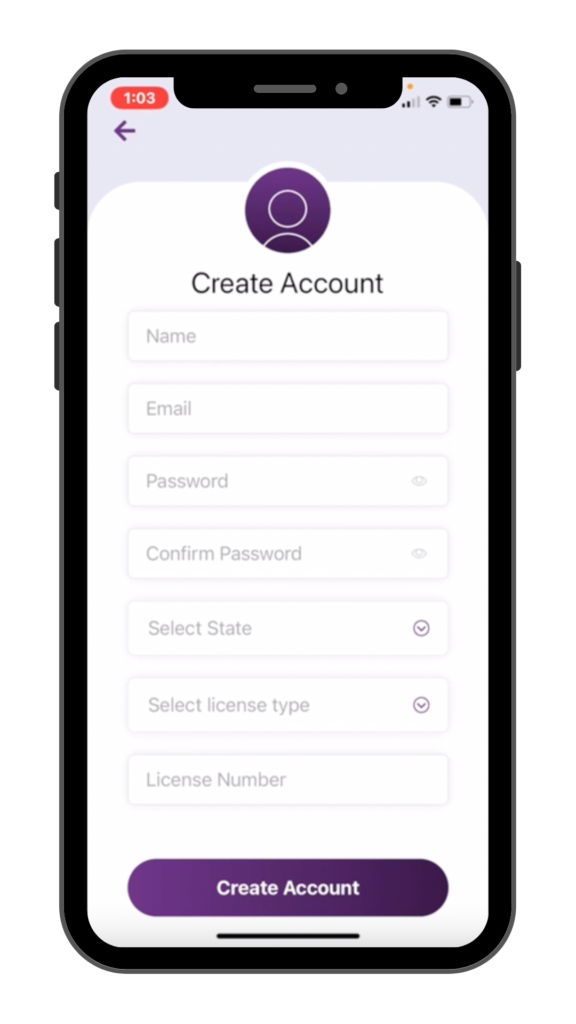
Download the CE Hub App directly from the App Store. Click ‘Create Account’ and fill in your details. You will have to fill in your state, select your license type, and enter your license number so that the app can track your credits for license renewal. You’ll also be required to enter a password to ensure that your continuing education certificates are safely stored. You’ll then receive an email to confirm your account before returning back to the app to login with the same details you submitted during registration.
Step 2: Upload a Continuing Education Certificate
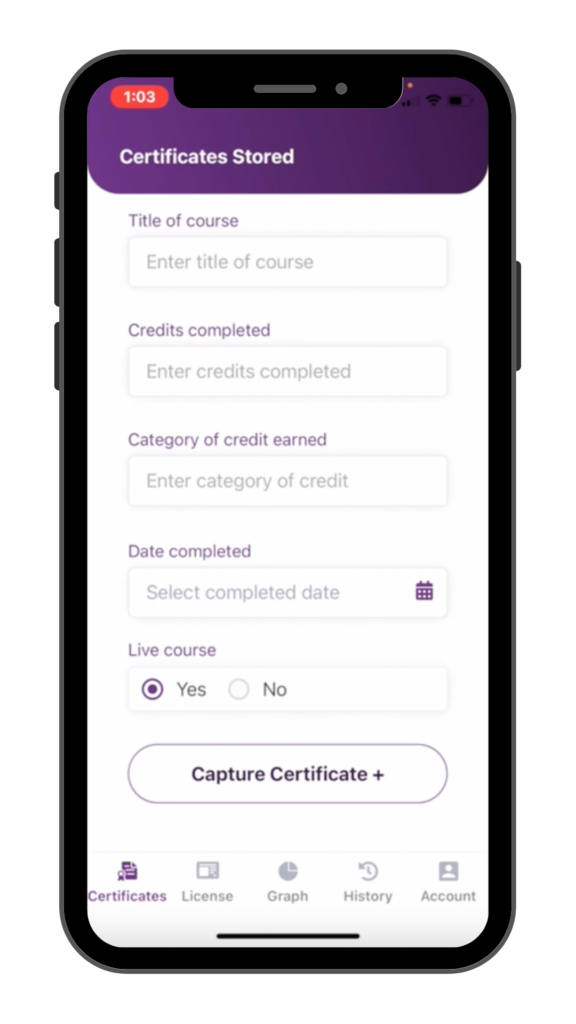
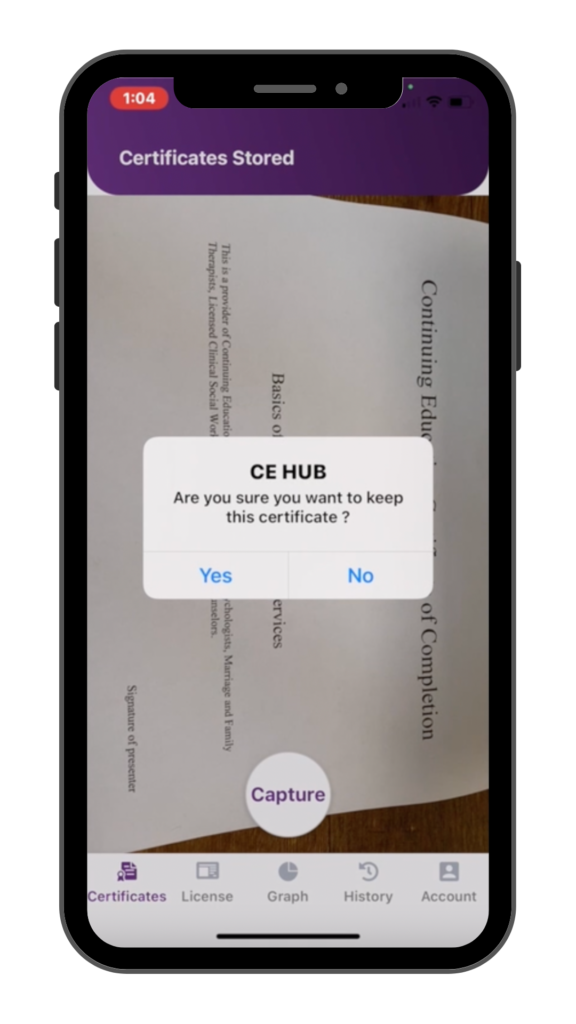
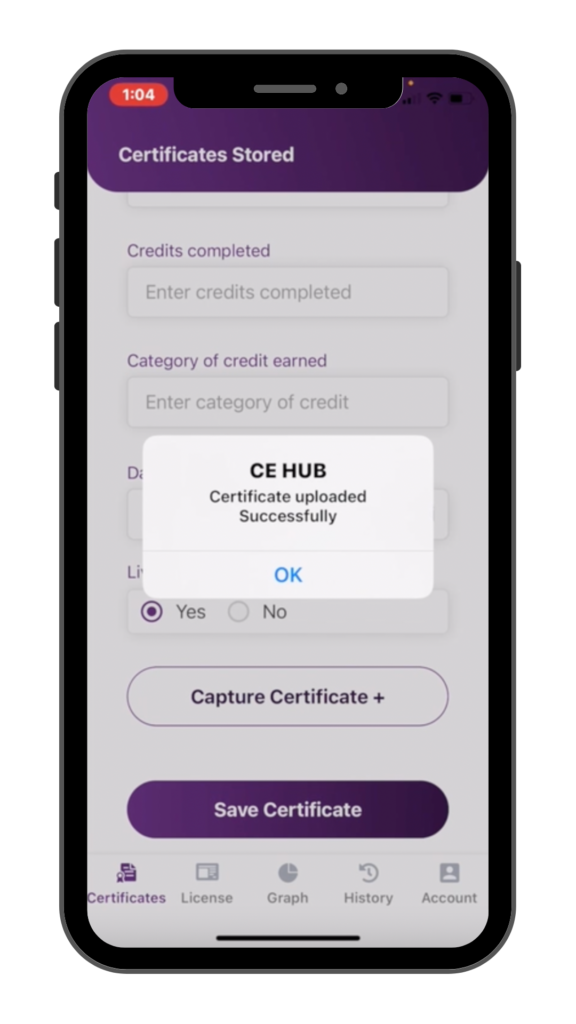
You’re now ready to start the process of storing your continuing education certificates – and it’s as easy as it looks. All you have to do is fill in:
- The title of your course.
- The number of credits that were completed.
- The category of the course that was completed.
- Date completed.
- Was it a live course?
After you’ve filled in all the details, click on the ‘Capture Certificate’ button which will automatically cue your phone’s camera to ‘scan’ your certificate for safe, simple storage on the app. After taking a photo of your certificate you’ll be asked if you’d like to keep the certificate – this helps if you’re not the best at taking photos and want to do a retake. There is also a ‘crop’ function so that you can crop away any of the backgrounds and just focus on the certificate.
Once you’re happy with the certificate scan, click the ‘Save Certificate’ button at the bottom of the page and you’re almost done!
Step 3: Updating Your License Requirements
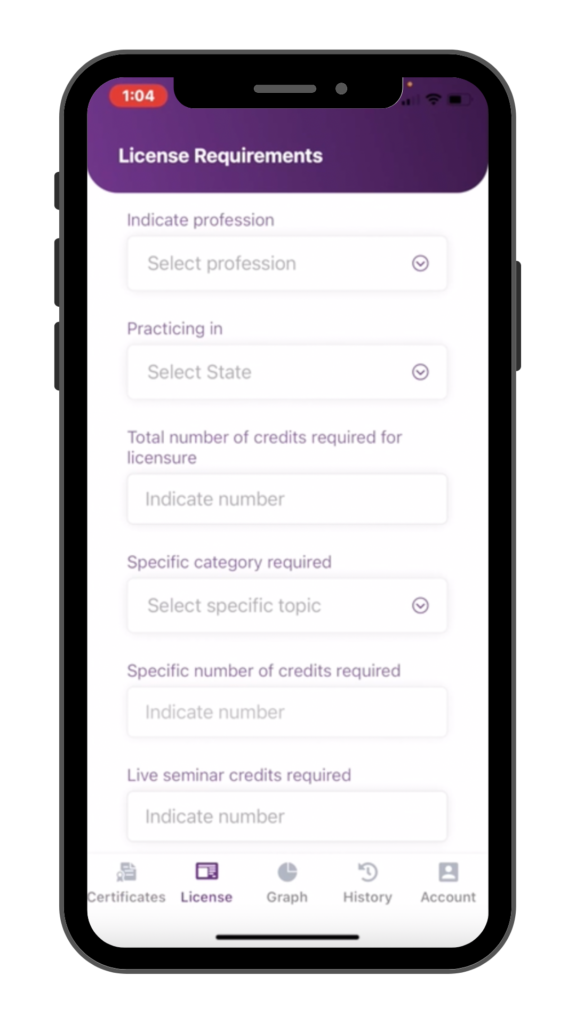
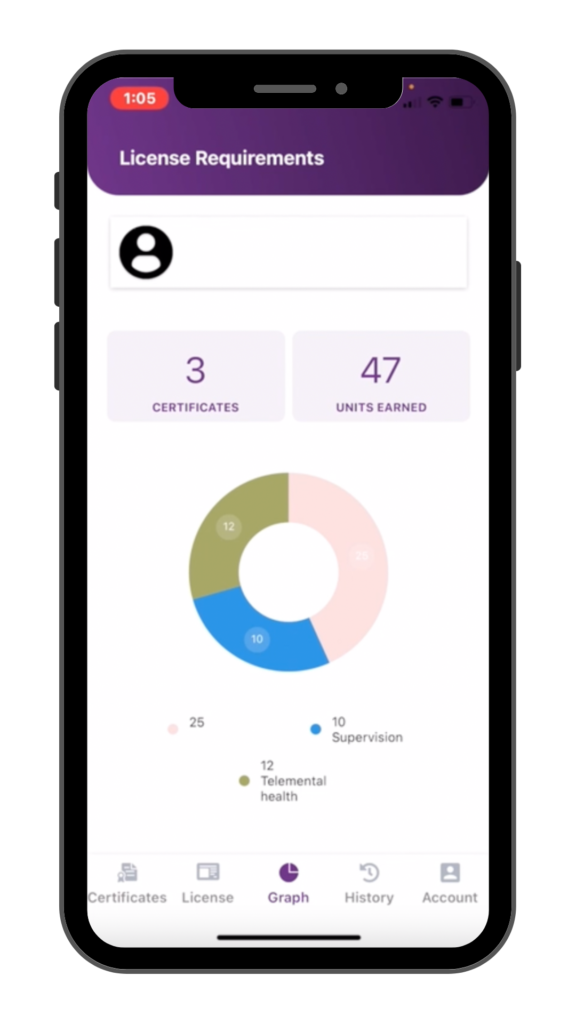
You’ll be required to include the following:
- Indicate your profession.
- Which state you’re practising in.
- Total number of credits required for licensure.
- Specific category required.
- Specific number of credits required.
- Live seminar credits required.
- Current license cycle – when it begins and ends.
- Any other specifics that the state licensing board may require.
Once you’ve filled in your licensing requirements and cycle, CE Hub generates a pie chart showing you how many certificates you’ve earned and how many you still need to do to fulfil your state licensing requirements.
*NEW STEP: Goal Setting on the CE Hub App
On the next screen you can set any personal goals you may have for your continuing education that might go beyond what the board requires.
For example, if you are completing EMDR training, all you have to do is enter your licensing state, the category and total number of units you’d like to earn. The app will then keep track of this and share the percentage of units earned as you go along.
Step 4: Access Your Continuing Education History
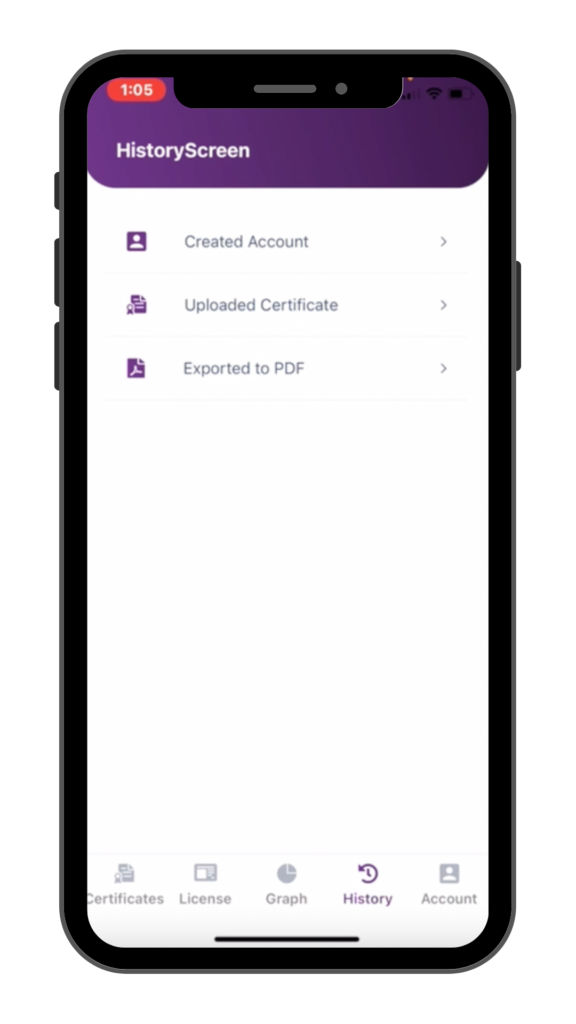
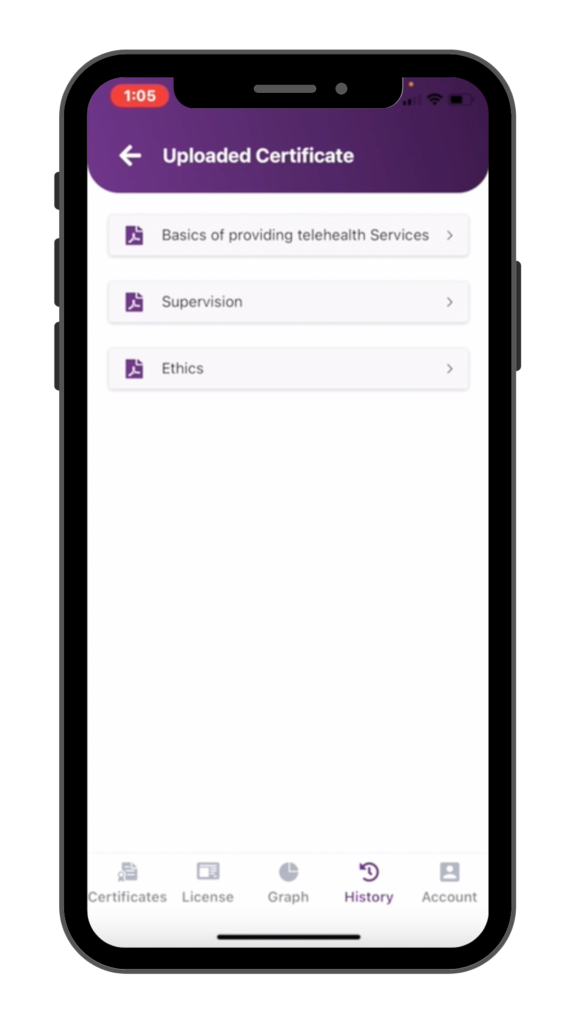
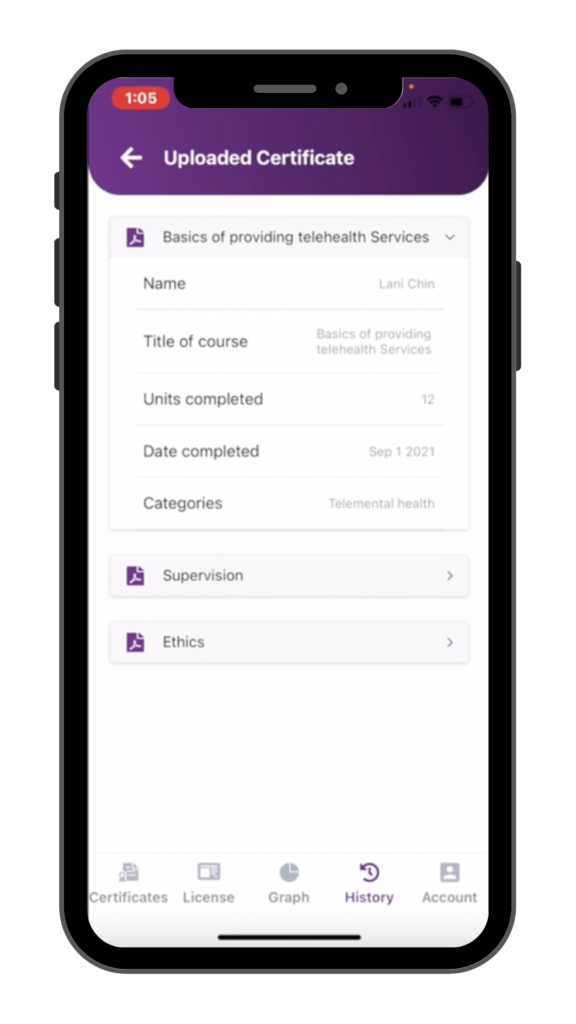
You’ll also have access to your history of certificates uploaded with drop-down menus allowing you to see even more information.
You can then open up your certificates as pdf documents – so no more searching through archaic filing systems or having to remember where you put it.
You also have the option to email yourself within the app if you need a hard copy of the certificate.
On the Free version of the App, you’re able to store 2 certificates for free, after that you’ll be able to subscribe to the app and enjoy unlimited uploads. The monthly subscription is $2.99 and the yearly is $24.99.
Step 5: Send Through Feedback, Suggestions or Comments
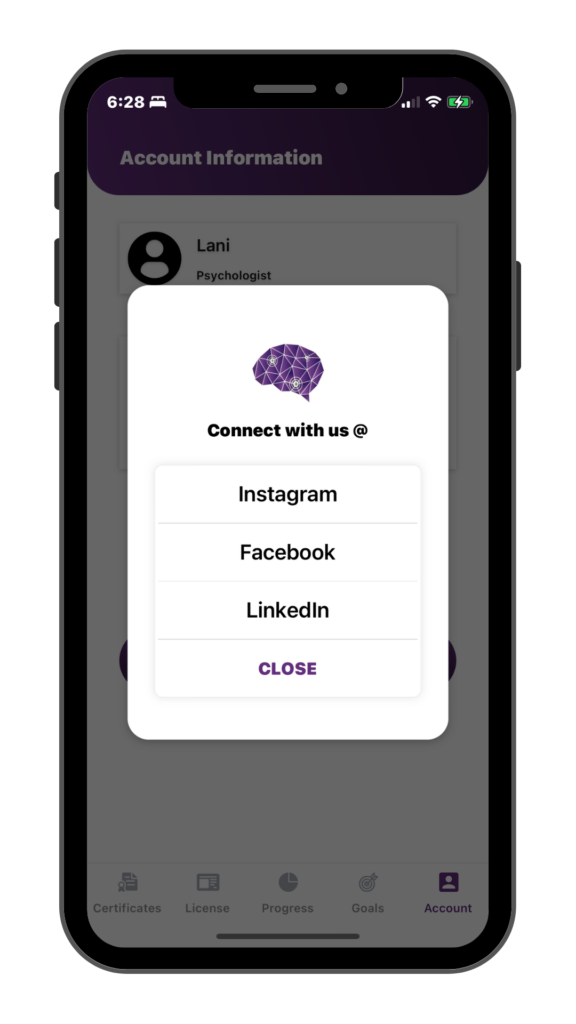
Have suggestions or comments? Of course, we’d love to hear from you which is why we’ve added these features to the app. We’re always looking for ways to improve your user experience, as we too are mental health practitioners and we know just how important this process is.
We also are active on Instagram, Facebook, and LinkedIn, so if you’d like to stay in the loop with all the latest updates, join our online community of mental health practitioners.